My boyfriend, Ken, graduated with a degree in computer science a few years ago. In the time since, he’s continued to teach himself new material, from calculus to philosophy. After a few years, though, he reached a bit of a wall: he had moved beyond the level of programming and math that was readily available to him. The books in bookstores and the articles he found online weren’t challenging him anymore, and without the structure of an academic program, he wasn’t sure where to go next. So we started looking at master’s programs together.
Ken wanted a program that he could combine with his work, so we spent sometime comparing part-time online programs. The programs we found, however, were all incredibly expensive, and didn’t have the same student-professor interaction that made Ken’s and my bachelor’s programs so meaningful. The degree itself wasn’t important to him — what he wanted was the knowledge and the information. So we decided to create his own program.
Part 1: The “What” and “Why” of Aditing Online for Free
Why do it yourself?
A degree comes with a certain amount of prestige; that degree could help you get a job, move up in your career, or get you towards a professional goal. In addition, the relationships that you build in an academic program, both with other students and with your professors, are invaluable. None of those benefits come with a DIY approach. So why do it yourself?
Because the true benefit of any degree is knowledge. College degrees are absurdly expensive, potentially running from tens of thousands to hundreds of thousands of dollars. In the information age, the knowledge that could once only be accessed in the ivory towers of a university is now widely accessible to anyone. So if you don’t need the prestige of a diploma but just want to learn, a program that you design yourself will save you enormous sums of time and money, while still giving you the skills and knowledge you wanted in the first place.
Other benefits of teaching yourself include:
- You can learn on your own time
- You can combine your learning with work
- You can study multiple topics at once
The key to teaching yourself anything online: discernment
In my first year of college, I was in an independent study with a professor I deeply respected. For his class, I needed to turn in a paper on a topic I had never studied before, and because it was an independent course, I needed to teach the basics of the topic myself.
The paper I turned in was… not good. One of the scholars I relied on most heavily, it turned out, had been discredited years ago — something I hadn’t known or bothered to look up. Without his theories, my paper fell apart. I was embarrassed, but the experience taught me something important: the key to teaching yourself a topic is not finding enough information, but choosing the right information.
We live in an era where information is at our fingertips. With websites like Masterclass, EdX, and Coursera, I can take a cooking class with Gordon Ramsay, audit entire Yale courses, and get a specialized certificate in graphic design, all from my living room sofa. And between Google, Wikipedia, and YouTube, I can do a lot of those same things for free. If you have an internet connection, the thing standing in your way to education isn’t access to information, it’s discerning which information is important. And while that’s something that you learn in higher education, it’s also something you can discover yourself.
How to know what’s important (and where to start)
The best way to figure out which information is important is to find top scholars and see which works they respect and reference. You can do this by going through the footnotes of one of the most famous works in your field, for example, and figuring out which scholars are “thought leaders” for the things you want to learn.
But what if you don’t have a famous go-to work to reference? What if you don’t even know where to start? Well, that’s where the real research begins. For the rest of this post, I’m going to show you how I find and structure the information to set up a “program” to teach yourself anything.
Part II: the “Who” and “How” of Learning any Subject Yourself
The best place to begin mastering a subject is with those who have already mastered it. Doing this on your own, online, can look something like this:
- Figuring out which programs are the best in your target field
- Looking at their requirements and courses
- Finding the syllabi and reading lists from those courses
- Finding books and articles to help you get started
- Weaving your resources together to make your own “program”
To show you how to do this in a practical sense, I’m going to walk you through a series of examples from different areas.
Building a baseline: how to teach yourself the basics
Sometimes the topic that you want to teach yourself or pursue is something you have no experience with. For example, I have some interest in midwifery and obstetrics but I majored in Religion. In my classes, I never studied things like anatomy and physiology, and I haven’t taken a biology class since I was in high school, so dipping my toes into this subject now means that I need to build a baseline.
Step 1: See which courses are available for free
There are some incredible resources online for teaching yourself virtually anything. A great place to start building an academic baseline is taking online classes for free through websites like:
- Coursera: features online classes from top universities, with both a paid and free track. In my experience, they offer a lot of great courses in subjects like data sciences, coding, and business, with a lesser focus on humanities. They offer specializations, which are a series of several courses that build on each other and result in a final product. Classes can be accessed for free, but you must pay to do a specialization.
- EdX: Similar to Coursera, EdX offers online classes from some of the most prestigious universities in the world. They offer a wide variety of courses in technical subjects but also in the humanities. In my personal experience, I’ve found EdX to be more rigorous than Coursera. They also offer programs that include certificates and “micromasters,” similar to the specializations from Coursera. Though all courses can be accessed for free, the specializations are paid.
- University Open Course Websites: Many universities offer their classes available online for free, with videos of the lectures, as well as the syllabi and PDFs of all class readings. This route is not designed for the web like Coursera and EdX are, but it more closely mimics the classroom experience. Here are a few:
For me to develop a baseline in biology to pursue my interest in midwifery and obstetrics, I could search these websites with keywords like:
- Biology
- Anatomy
- Pregnancy
- Physiology
In doing so, I can find a variety of courses available to me, including introductions to biology, a specialization in anatomy, and a course on childbirth around the world.
Step 2: Structure your courses
Next, I made a Google Drive spreadsheet in which I wrote down the titles of all of these potential courses, as well as the length of the course and how many hours a week I would work. The final column is one for notes. By reading the descriptions of each course, I could get a feel for how advanced the material was and change the order of the courses so they built off each other.
Next, I reached out to a friend who majored in biology and asked her if she could look at a few of the courses I was considering and tell me which one to start with. I ended up with a list of about eight courses that were interesting to me, ordered by difficulty level so that I could start with the basics and move to more advanced subjects.
This method is a great way to get a laymen’s idea of any subject; it’s free and requires the least effort in structuring material, on your part. Of course, if you’re already experienced in a subject, you may want to go a step farther.
Getting to college level proficiency
So let’s say that you’re already confident in your baseline in any given subject and you’d like to move beyond that. After doing steps 1 and 2 above, it’s time to see what university resources there are for students and not the general public.
Step 3: Choose a college whose program to mirror
Most colleges have a website with resources on every program they offer for their students and applicants. This will usually be under the tab “programs” or “academics” on their homepage, and from there you can go to “degree requirements,” “departments,” or “majors.” These pages usually don’t have any kind of password protection, which means that you can see the courses they require for graduation from any major at the university. From here, you can usually find a substantial number of resources for free.
The first step in doing this is choosing a college whose program you can mirror. If you have no idea which colleges have good programs in your area of interest, you can take a look at the US News & World Report Best Colleges ranking, which ranks colleges and universities nationally and internationally. They have rankings for specific programs at the graduate level, as well as undergraduate rankings.
Step 4: Dig into the program’s requirements and courses
From there, I can go to my chosen college’s “departments” or “majors” page and look for their graduation requirements. Let’s say I want to improve my knowledge of computer science. I can go to the Computer Science Department page for a university like Princeton or Harvard and look at their graduation requirements, which will help me make sense of the order in which their classes build off of each other.
Next, I would go to that university’s course catalog and find our the names and course codes for the classes I saw that I’m interested in. For example, maybe I want to follow a course by the head of the department. After looking through the course catalog for the classes she teaches, I will come up with some basic course information like:
- Course code
- Course title
- Professor
- Meeting times
- Semester during which the course takes place
This will be very helpful in the next step, where we take on Google to find syllabi for those courses.
Step 5: Raid the Internet for Free Information
This is the fun part. With the basic information you now have, you’re going to raid the internet to find as much course material as you can.
Go to Google and search for combinations of the course code, course title, and professor. You can add in other search terms like:
- filetype:pdf — all search results will be PDFs. This is helpful when you’re looking for something like a syllabus.
- filetype:pptx — all search results will be Power Point slides. Great if you’re looking for lecture slides or notes
- site:.edu — all your search results will come from university websites (websites that end in .edu). Great if you want to find academic info.
- site:(search one website) — use this command when you want to search one website for a search term or result. For example, to search Princeton’s website for something, I would type in site:princeton.edu and the search term.
It’s fairly easy to find course syllabi online, because course sites are rarely password-protected. Once you find a syllabus or a course site, you’re set; you have an entire curriculum laid out for you. The next thing to do is search for readings. If you found a course site, those will often include PDFs of the readings for the course. If not, you can keep searching:
- Google Scholar (scholar.google.com) — will find scholarly and peer-reviewed articles. You can search the name of the reading in Google Scholar and see if you can find it.
- filetype:pdf + (name of textbook/article) — will often turn up PDFs of what you’re looking for.
Step 6: Organize Your Information
Once you have this info for one, two, or more courses, it can become a little overwhelming to keep all in one place. For that reason, I recommend putting together a Google Sheets file that organizes your links and files by course and type, like this:
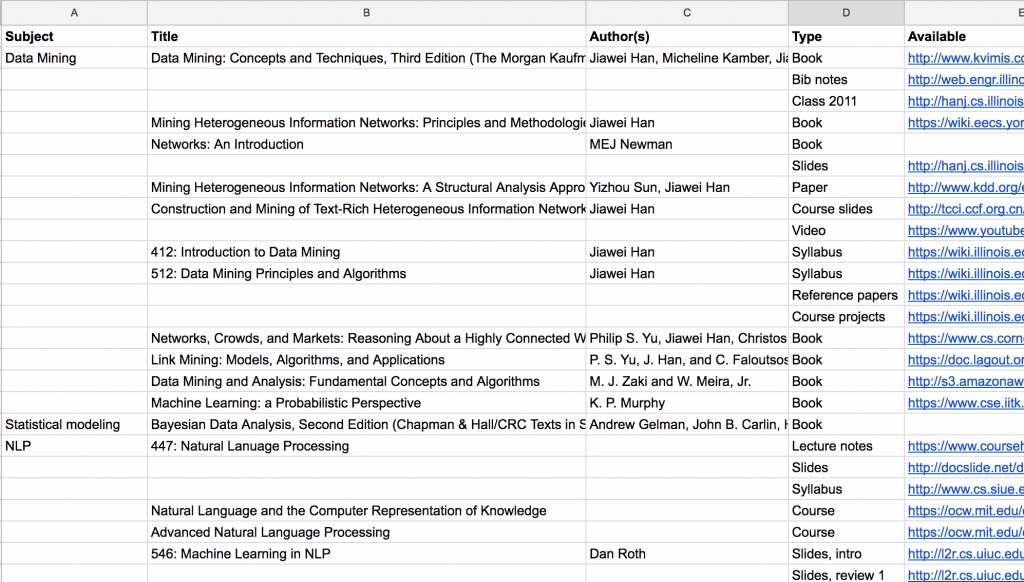
If this is also a little overwhelming for you, you can craft your own syllabus in a Google Docs file.
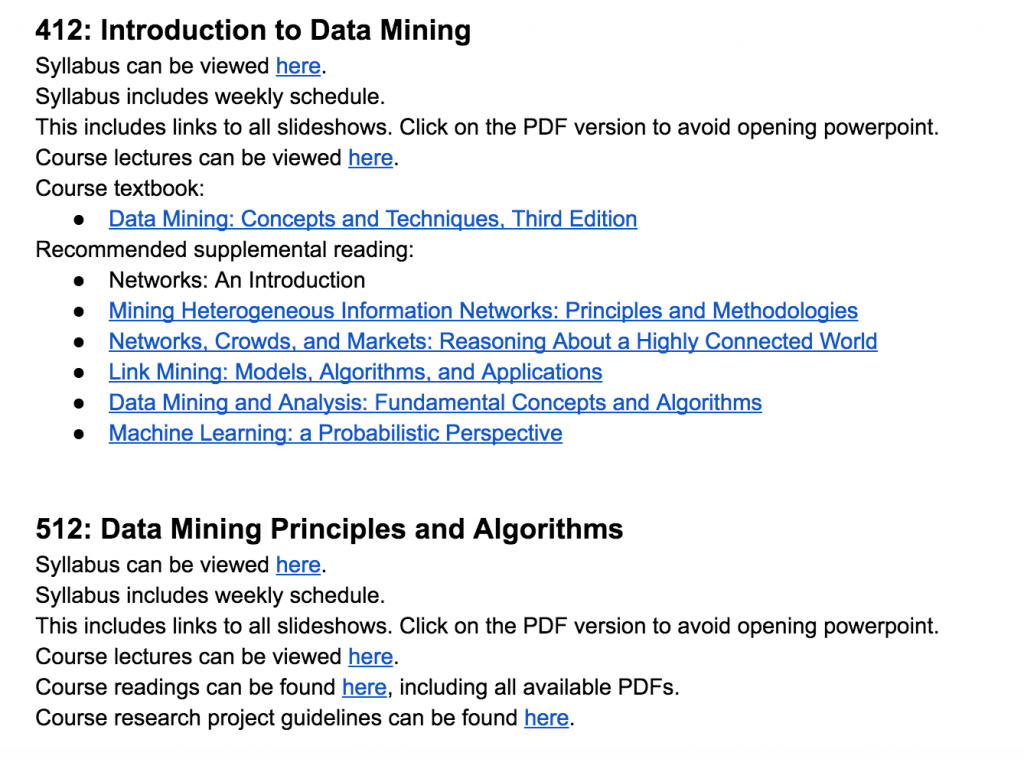
If you do this for one course, or two, you can get to basic proficiency and satisfy your personal interests. But if you use a system like this to take a variety of courses and build your knowledge to an advanced level, it can help you improve yourself personally and professionally. I’ve found that this sort of learning helps me stay sharp when I’m not in school, as well.
The system above is basically just extensive online searching and organizing that information. It might feel overwhelming at first, but you’ll get used to it quickly, and the ability to find this sort of information will help you continue learning independently for the rest of your life.
Do you use this method? How do you learn online?


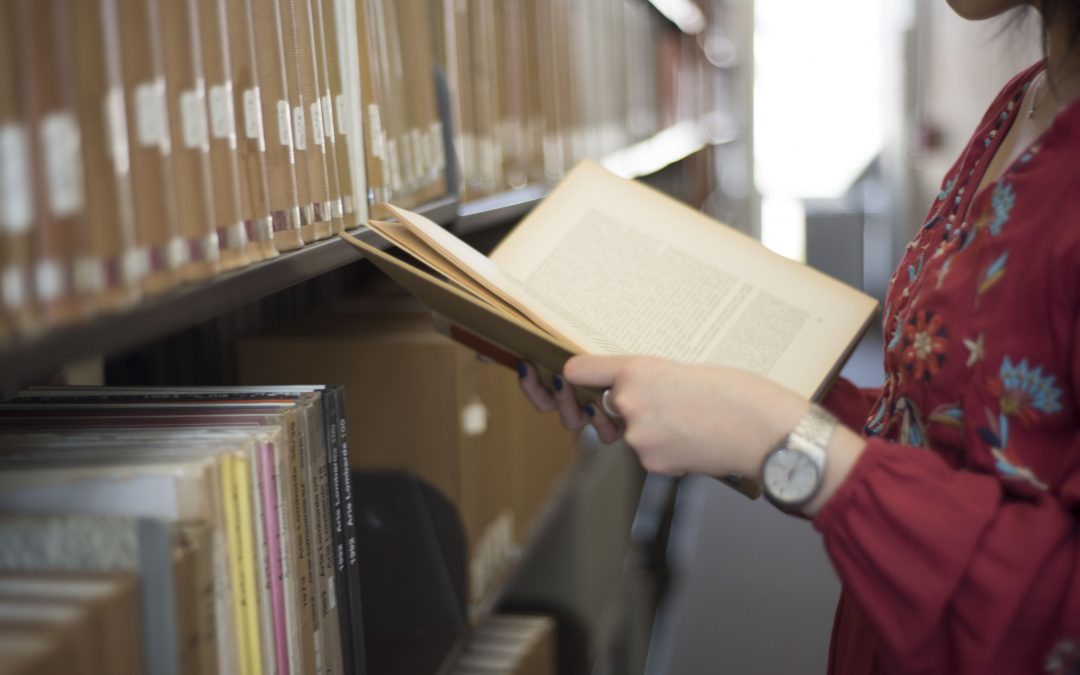

This was very useful. After following your suggestions, I’m enrolled in several classes that I’m excited about. I’ve been looking for exactly this type of information. I found I was mentally bored with and of everything. This is a great solution.
Terrific, well-thought-out article! I’ve been working on (studying) a similar theme throughout the years (I’m now 75) and write about it from time to time. Now that I’m retired and have experienced the difficulty in structuring my own life without demands of a job or family on me, I regard it as increasingly important that stay-at-homes re-involve themselves with the world, and what you wrote is a good way to do it!
This has been fantastically helpful! Thank you!!!!
I received my bachelor’s degree 14 years ago, my kids are older now and I’d like to get a master’s degree in Speech Pathology or Communications Disorders from BYU. However, I’ve been told that I need to go back and redo my major courses before applying to a Master’s program. Auditing courses is simply too expensive when it doesn’t guarantee acceptance into a Master’s program. I love this idea of learning and refreshing on your own. Somehow I’d have to convince the academics that I’ve prepared enough to be ready for a Master’s degree. I don’t know if I can adequately setup a learning schedule/content on my own.
Don’t know if you’ll respond to this or not but I’m hoping you could help me with something. I found your article to be very terrific and enlightening. My question comes more about how do I learn the practical lessons of online college courses? You see, there are quite a few of interesting graduate online major programs for John Hopkins University. Obviously, I don’t want to pay for it. But I am thinking of using the strategies outlined in this brilliant article of yours to help me get that John Hopkins level of education without the degree or mountains of debt.
My question relates to trying to learn the Electrical and Computer Engineering major and the Mechanical Engineering major. Both of those graduate majors are available completely online on JHU Online. But my quandary is that how do I learn about the practical aspects of those majors, because Electrical and Computer Engineering and Mechanical Engineering both deal with practical stuff like circuits, computer, hardware, engines, etc. So how do I get that info and education on the practical aspects? Do you know how? Would you mind consulting with your boyfriend who did Computer Science for advice as well?
I’d really appreciate whatever help and advice you can provide. I really loved your article and it’s really blew my mind.
Best wishes,
Ajith Thomas
Dope article! Thanks for taking the time to share this info. I’m seeking more education on a topic, but it’s not essential that I get credentials for it. Just wanna learn without a premium cost.